티스토리 뷰
네이버 스토어에서 상품의 타이틀을 가져오는 함수를 가져와 출력하는 함수를 만들어 보겠습니다.
1. 태그의 클래스 값만 가져오는 함수.
태그의 지정된 클래스 값을 가져오는 함수를 만들어 보겠습니다.
from urllib.request import urlopen
from bs4 import BeautifulSoup웹 크롤링을 위해 가장 기본이 되는 라이브러리를 불러오겠습니다. 간략하게 설명하면 urlopen은 url 페이지의 html 코드를 가져오는 라이브러리이고 BeautifulSoup는 html 문서를 파싱해 데이터를 쉽게 가져올 수 있도록 도와주는 라이브러리입니다.
def getClassValue(url, tag, className) :
html = urlopen(url)
bsObject = BeautifulSoup(html, "html.parser")
content = bsObject.body.find(tag,{"class", className})
return content.text getClassValue는 입력된 url을 urlopen으로 html 소스를 가져온 뒤 BeautifulSoup로 파싱 합니다. 파싱 된 데이터에서 입력된 tag와 className을 찾고 마지막에 해당 태그에 있는 value값을 리턴하는 함수입니다.
find를 쓰게 되면 1개 항목만 가져오게 됩니다. 혹시 모든 항목을 검색하고 싶다면 find_all로 변경하면 되고 배열로 값을 받을 수 있습니다.
2. 네이버 스토어 상품명 가져오기
url_list = [
"https://smartstore.naver.com/soommask/products/4828127993",
"https://smartstore.naver.com/aseado/products/4837257765",
"https://smartstore.naver.com/aseado/products/4837266971",
"https://smartstore.naver.com/aseado/products/3765693172",
"https://smartstore.naver.com/aer-shop/products/4722827602",
"https://smartstore.naver.com/aer-shop/products/4722827602",
"https://smartstore.naver.com/korea-mask/products/4825762296",
"https://m.smartstore.naver.com/ygfac/products/3905641271",
"https://smartstore.naver.com/gonggami/products/4705579501"
];상품명을 가져오기 위한 주소를 배열에 담아줍니다.
titles = []
tag = 'strong'
className = 'title_simplebuy'
for url in url_list :
titles.append(getClassValue(url, tag, className)) 검색할 태그와 클리스 이름을 정의하고 for문으로 배열에 있는 데이터들을 실행하며 title을 수집합니다.
print(titles)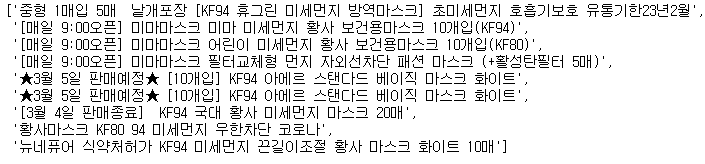
위와 같이 출력되는 것을 볼 수 있습니다.
3. 가격 가져오기
제목처럼 이제 가격을 가져오겠습니다.
위에선 이미 태그를 분석하여 상품명이 있는 태그와 클래스를 알았기 때문에 한 번에 가져올 수 있었습니다.
이번에는 어떤 태그에 가격이 있을지 확인하여 가져오는 방법을 정리하겠습니다.
html= urlopen("https://smartstore.naver.com/sangkong/products/4762917002")
bsObject = BeautifulSoup(html, "html.parser")
bsObject
BeautifulSoup로 파싱 한 데이터를 출력해 보면 위와 같이 확인할 수 있습니다.
이 요소들 중에 가격이 표시된 부분을 찾아봅시다.
<input name="productSalePrice" type="hidden" value="18000"/>위 태그에 가격이 있는 것을 발견할 수 있네요
이제 위에서 했던 함수를 응용해서 값을 가져오는 함수를 만들어 보겠습니다.
def getNameValue(url, tag, name) :
html = urlopen(url)
bsObject = BeautifulSoup(html, "html.parser")
content = bsObject.find(tag, {"name": name})
return content.get('value') 해당 태그의 value 값을 가져오도록 조금 수정했습니다.
이제 다시 함수를 돌려줄까요?
prices = []
tag1 = 'input'
name = 'productSalePrice'
for url in url_list :
prices.append(getNameValue(url, tag1, name))
print(prices)
상품마다 가격을 가져오는 것을 확인할 수 있습니다.
'python' 카테고리의 다른 글
| [python] 웹 크롤링으로 제목(title) 가져오기 (2) | 2020.02.28 |
|---|---|
| [Mac] jupyter 단축키 모음 (0) | 2020.02.26 |
| numpy csv 파일 읽기, 쓰기 - loadtxt, savetxt, npy 형식 저장 (0) | 2020.02.21 |
| 파이썬 numpy - array의 where, argmax, argmin (0) | 2020.02.14 |
| 파이썬 numpy - array 사칙연산, 행렬 곱, Broadcasting (1) | 2020.02.11 |
- Total
- Today
- Yesterday
- 30 Day LeetCode Challenge
- k8s metrics-server running
- 넘파이
- 에라토스테네스
- 파이썬 numpy
- LeetCode 알고리즘 공부
- Java leetcode
- 버츄얼스튜디오코드
- LeetCode 30일 챌린지
- Node
- 퍼셉트론
- 지도학습
- React 프로젝트 생성
- LeetCode 5월 챌린지
- 머신러닝
- react
- numpy
- LeetCode 풀이
- Java
- Component
- k8s metrics-server
- Python
- 파이썬
- 리엑트
- 노드
- GPTGOT
- CHATGOT
- GPT서비스
- vscode
- git
| 일 | 월 | 화 | 수 | 목 | 금 | 토 |
|---|---|---|---|---|---|---|
| 1 | 2 | 3 | 4 | 5 | 6 | 7 |
| 8 | 9 | 10 | 11 | 12 | 13 | 14 |
| 15 | 16 | 17 | 18 | 19 | 20 | 21 |
| 22 | 23 | 24 | 25 | 26 | 27 | 28 |
